Streamlining Business Processes: Best Practices for Integrating Salesforce with Other Systems
Salesforce is a powerful customer relationship management (CRM) platform that can help businesses of all sizes manage their sales, customer service, and marketing efforts. However, to truly unlock the full potential of Salesforce, it's important to take advantage of its ability to integrate with other systems and applications. In this blog post, we'll discuss some of the key best practices for integrating Salesforce with other systems to streamline your business processes and improve efficiency.
Identify key integrations: One of the first steps in integrating Salesforce with other systems is to identify which systems are most important to your business. For example, you may want to integrate Salesforce with your accounting software to automatically update financial data, or with your marketing automation platform to track leads and campaigns.
Use pre-built connectors and apps: Salesforce offers a variety of pre-built connectors and apps that can help you integrate with other systems. For example, Salesforce's AppExchange offers a wide range of pre-built integrations with popular systems like MailChimp, QuickBooks, and more. These pre-built integrations can save time and effort compared to building custom integrations.
Leverage APIs: Salesforce provides a wide range of APIs that can be used to integrate with other systems. These APIs can be used to automate tasks, such as creating or updating records, or to access data stored in Salesforce. It's important to ensure that the APIs are properly configured and that all users are aware of best practices for using them.
Test and validate integrations: Before going live with any integrations, it's important to test and validate that they are working properly. This means checking that data is flowing correctly between systems and that there are no errors or inconsistencies. Additionally, it's important to monitor the integrations to ensure that they continue to function properly.
Continuously improve: Integrations are not a one-time effort, it's important to continuously review and improve them. Over time, business needs and requirements change and your integrations should be able to adapt. This means regularly monitoring the performance of your integrations, identifying areas for improvement, and making updates as needed.
By following these best practices, you'll be able to take advantage of Salesforce's ability to integrate with other systems and applications. This can help you streamline your business processes and improve efficiency, ultimately making the most of your Salesforce investment. It's important to work with a team of experts in Salesforce and the systems you want to integrate to ensure a successful integration.