Customize and Conquer: Maximizing Salesforce's Versatility for Your Business Needs
Salesforce is like a versatile canvas waiting to be painted with the colors of your business needs. While its out-of-the-box features are robust, the true power of Salesforce lies in its customizability. By tailoring Salesforce to match your unique requirements, you can create a CRM experience that not only meets but exceeds your expectations. Let's delve into some of the most common Salesforce customizations that businesses leverage to amplify their CRM capabilities.
Custom Objects and Fields: One of the fundamental ways to tailor Salesforce to your specific needs is by creating custom objects and fields. Custom objects allow you to model any kind of data unique to your business, while custom fields enable you to capture additional information beyond Salesforce's standard fields. Whether it's tracking specialized products, project milestones, or customer preferences, custom objects and fields empower you to structure your data exactly how you need it.
Workflow Rules and Process Builder: Automation is the heartbeat of efficiency, and Salesforce's workflow rules and Process Builder are the conduits through which you can automate repetitive tasks and streamline your business processes. With workflow rules, you can trigger actions based on specific criteria, such as sending email alerts, updating fields, or creating tasks. Process Builder takes this a step further by allowing you to create more complex processes with multiple criteria and actions, empowering you to automate even the most intricate workflows.
Visualforce Pages and Lightning Components: User experience is paramount in driving adoption and productivity within Salesforce. Visualforce pages and Lightning components enable you to create custom user interfaces and functionalities tailored to your business processes. Whether it's building a custom dashboard to visualize key metrics or designing a specialized form for data entry, Visualforce and Lightning components provide the flexibility and control to craft an intuitive and user-friendly CRM experience for your team.
Apex Triggers and Classes: For advanced customization and business logic, Apex—the programming language of Salesforce—offers unparalleled flexibility. Apex triggers allow you to execute code before or after records are inserted, updated, or deleted, enabling you to enforce complex validation rules, perform calculations, or integrate with external systems. Apex classes, on the other hand, enable you to build custom logic and functionality, from intricate data processing algorithms to sophisticated integrations with third-party services.
AppExchange Apps and Integrations: While Salesforce offers a comprehensive suite of features, there may be occasions when you need additional functionality that isn't readily available out-of-the-box. The Salesforce AppExchange is a treasure trove of third-party apps and integrations built by Salesforce partners to extend and enhance the platform's capabilities. Whether it's marketing automation, e-commerce integration, or project management tools, leveraging the vast ecosystem of the AppExchange allows you to tailor Salesforce to suit your specific business needs.
Customization is the heartbeat of Salesforce, enabling businesses to mold the platform into a powerful ally that aligns perfectly with their unique requirements. By harnessing the array of customization options available—from custom objects and fields to automation tools and advanced coding—businesses can create a CRM experience that not only meets their needs but propels them toward greater efficiency, productivity, and success. So, embrace the art of customization and unlock the full potential of Salesforce to elevate your CRM experience to new heights.