Elevate User Experience in Salesforce: Top Tips for Success
User experience (UX) plays a pivotal role in the effectiveness and efficiency of any software platform, and Salesforce is no exception. A superior user experience not only boosts user adoption but also increases productivity and overall satisfaction. In this blog post, we explore some key tips to help you improve the user experience in Salesforce, ensuring that your team gets the most out of this powerful CRM platform.
1. Customize Page Layouts
Salesforce allows you to create customized page layouts for different user profiles. Tailor these layouts to display only the information and fields that are relevant to specific roles, reducing clutter and streamlining workflows. By presenting users with a clean and organized interface, you enhance their overall experience.
2. Streamline Record Creation and Editing
Reduce the effort required to create and edit records. Leverage features like Quick Actions and Global Actions to simplify these tasks. Quick Actions, in particular, allow users to update records directly from the page layout without navigating to a separate screen.
3. Simplify Navigation
Make it easy for users to find what they need by customizing the Salesforce navigation menu. Group relevant tabs and objects, and use Favorites to allow users to access frequently used items quickly. By simplifying navigation, you save time and reduce frustration.
4. Enable Keyboard Shortcuts
Salesforce offers keyboard shortcuts for common actions. By enabling this feature, you empower users to navigate and work within the platform more efficiently. Learning a few keyboard shortcuts can significantly improve productivity.
5. Implement Automation
Leverage automation tools like Process Builder and Workflow Rules to eliminate manual tasks. This not only reduces errors but also frees up users to focus on more value-added activities, enhancing their experience by minimizing repetitive work.
6. Provide Training and Documentation
Ensure that your team is well-trained in using Salesforce. Develop comprehensive documentation, host training sessions, and encourage users to explore Trailhead, Salesforce's learning platform. When users are confident in their abilities, they have a better experience and are more likely to adopt new features.
7. Promote Mobile Usage
Salesforce offers a robust mobile app that allows users to access crucial data and functionality while on the go. Encourage your team to take advantage of the mobile app, making it easier for them to work wherever and whenever they need to.
8. Regularly Review User Feedback
Create a feedback loop by regularly gathering input from your users. Understand their pain points and suggestions for improvement. Addressing user feedback demonstrates that you are responsive to their needs, which can boost satisfaction and engagement.
9. Optimize Page Load Times
Slow page load times can frustrate users. Evaluate the performance of your Salesforce instance and consider optimizing it by removing unnecessary data or customizations. A responsive platform enhances the overall user experience.
10. Maintain Data Quality
Inaccurate or outdated data can lead to confusion and inefficiency. Regularly cleanse and update your data to ensure that users are working with the most reliable information.
Conclusion
Salesforce is a versatile and powerful CRM platform that can transform the way your organization manages customer relationships and data. By implementing these tips to enhance user experience in Salesforce, you can make the platform more user-friendly, efficient, and productive. Remember that continuous improvement is key, so keep an eye on user feedback and stay informed about the latest Salesforce features to ensure your team reaps the full benefits of this exceptional CRM tool.