Elevating User Experience: Harnessing Salesforce Automation for Efficiency
Salesforce is a powerful CRM platform that empowers businesses to streamline processes, manage customer relationships, and drive growth. Yet, harnessing the full potential of Salesforce can be challenging, especially when it comes to improving user experience. In this blog post, we'll explore how Salesforce automation can play a pivotal role in enhancing user experience and making your CRM system more efficient, intuitive, and user-friendly.
The User Experience Challenge
User experience (UX) is the heart and soul of any software application. A positive UX ensures that users can work effectively, reducing frustration and increasing productivity. However, as Salesforce systems grow in complexity, providing a seamless and intuitive experience for users can become a significant challenge. This is where Salesforce automation steps in as a game-changer.
Leveraging Salesforce Automation
Salesforce automation tools, including Process Builder, Workflow Rules, and Flows, allow you to automate a wide range of tasks and processes within your Salesforce environment. By strategically implementing automation, you can create a more intuitive and efficient experience for your users.
Key Ways Salesforce Automation Improves User Experience
Streamlined Data Entry: Automation can populate fields, create related records, and even validate data as it's entered, reducing the burden on users and minimizing data entry errors.
Automated Notifications: Ensure users are alerted promptly when specific events occur, such as new leads or customer inquiries. This keeps them informed and responsive.
Simplified Task Management: Automate the creation of tasks and reminders, helping users stay organized and on top of their to-do lists.
Personalized Dashboards: Automation can tailor dashboards and reports to individual user roles, so users see only the data and metrics relevant to their work.
Data Maintenance: Automate data hygiene processes, such as data deduplication and archiving, to ensure users work with clean, reliable data.
Lead Nurturing and Follow-ups: Automate lead qualification and nurturing, ensuring that leads are appropriately distributed and followed up with in a timely manner.
Case Management: Automate case assignment, routing, and escalation, ensuring that customer inquiries are efficiently managed and resolved.
Sales Processes: Automate sales stages, opportunity updates, and quote generation, reducing manual data entry and ensuring a smooth sales pipeline.
Approvals and Workflows: Streamline complex approval processes, from sales discounts to service requests, ensuring that necessary authorizations are obtained swiftly.
Data Synchronization: Automate data synchronization with external systems, ensuring that Salesforce is always up-to-date with the latest information.
User Adoption and Satisfaction
By implementing Salesforce automation, your users can focus on tasks that truly require human judgment and interaction, while the routine and repetitive tasks are handled automatically. This not only reduces the potential for errors but also enhances user satisfaction by making their work more efficient and enjoyable.
Conclusion
Salesforce automation is a valuable tool for improving user experience and streamlining CRM processes. When you automate routine tasks, users can focus on high-value activities, making their work more enjoyable and productive. By thoughtfully applying automation, you can create a more intuitive and efficient Salesforce experience for your team, driving better results and ultimately achieving a more positive user experience.