Give Your Salesforce Org a Checkup: A Guide to Health Checks
Just like your car needs a regular tune-up, your Salesforce org benefits from periodic health checks. These comprehensive reviews identify potential issues and ensure your Salesforce environment is running smoothly and securely. Here's how to perform a thorough Salesforce health check and keep your org in tip-top shape.
Why Perform a Health Check?
Regular health checks offer a multitude of benefits:
Improved Performance: Identify bottlenecks and optimize configurations, leading to faster load times and a more responsive user experience.
Enhanced Security: Catch vulnerabilities in your security settings before they become a problem.
Optimized Functionality: Discover unused customizations or inefficient workflows that can be streamlined.
Reduced Costs: Prevent costly downtime and data breaches through proactive maintenance.
Tools of the Trade
Salesforce offers several built-in tools to help you perform a health check:
Salesforce Health Check: This free tool analyzes your org's security settings and compares them to Salesforce's baseline standards. It highlights potential weaknesses and provides recommendations for improvement.
Apex Code Scanner: Identify potential security vulnerabilities and code quality issues within your custom Apex code.
Data Loader Checks: Ensure the accuracy and integrity of your data by running data loader checks for duplicate records and other inconsistencies.
Beyond the Basics
While these tools are a great starting point, a comprehensive health check goes deeper. Here are some additional areas to consider:
User Permissions: Review user profiles and permission sets to ensure they're granting appropriate access levels.
Data Storage: Analyze your data usage and optimize storage by archiving or deleting inactive data.
Customizations: Evaluate custom fields, objects, and workflows to see if they're still relevant and efficient.
Integrations: Test your integrations with third-party applications to ensure smooth data flow.
Third-Party App Review: Assess any third-party applications installed on your org for functionality and security risks.
Making it a Habit
Schedule regular health checks – quarterly or biannually – to proactively identify and address issues. Documenting the findings and creating action plans for addressing them ensures continuous improvement for your Salesforce org.
Seeking Help
If your organization lacks the internal resources for a comprehensive health check, consider engaging a Salesforce consulting partner. These experts have the experience and tools to conduct a thorough review and provide actionable recommendations.
By incorporating regular health checks into your Salesforce maintenance routine, you can ensure your org is operating at peak performance, secure, and optimized to support your organization's goals. So roll up your sleeves, grab your metaphorical stethoscope, and give your Salesforce environment a checkup today! Or ask us to help you to do so.