Streamlining Business Processes with Workflow Rules in Salesforce
Salesforce is a powerful platform that enables businesses to streamline their processes, automate tasks, and improve productivity. One of the key features that make this possible is Salesforce's workflow rules. These rules allow businesses to automate tasks and reduce manual work, freeing up time for employees to focus on more critical tasks. In this blog post, we'll explore how businesses can streamline their workflow rules in Salesforce.
First, let's define what a workflow rule is in Salesforce. A workflow rule is a set of criteria that triggers an automated action when met. This action can be anything from creating a task or sending an email alert to updating a field or creating a new record. Workflow rules can be used to automate complex processes, such as lead nurturing, case management, and opportunity tracking.
Here are some tips on how businesses can streamline their workflow rules in Salesforce:
Simplify the Rule Criteria
When setting up a workflow rule, it's essential to simplify the rule criteria. The more complicated the criteria, the more difficult it becomes to maintain the rule. Simplifying the rule criteria makes it easier to modify the rule as business needs change, and it also reduces the risk of errors.
Use Field Updates
Another way to streamline workflow rules in Salesforce is to use field updates. Field updates allow businesses to automate the process of updating fields when specific criteria are met. This eliminates the need for manual updates and ensures that data is consistent across the platform. Field updates can be used to update any standard or custom field, making them highly flexible and versatile.
Group Similar Rules
Businesses can also streamline their workflow rules in Salesforce by grouping similar rules. Grouping rules makes it easier to manage and maintain them, reducing the risk of errors and inconsistencies. It's also more efficient to maintain a smaller number of rules, as opposed to many individual rules.
Regularly Review and Optimize Rules
Finally, it's essential to regularly review and optimize workflow rules in Salesforce. As business needs change, rules may become obsolete or require modification. By regularly reviewing and optimizing rules, businesses can ensure that they are operating efficiently and effectively.
In conclusion, workflow rules are a powerful tool in Salesforce that allows businesses to automate tasks and reduce manual work. By simplifying rule criteria, using field updates, grouping similar rules, and regularly reviewing and optimizing rules, businesses can streamline their workflow rules in Salesforce and improve productivity. With a little effort and attention, businesses can use Salesforce's workflow rules to their full potential and achieve greater efficiency and effectiveness.