Streamlining Your Salesforce Workflow: A Guide to Boosting Efficiency
Salesforce is a powerful tool for managing customer relationships, but without proper optimization, it can become a source of inefficiency. If your team is spending too much time on manual tasks or struggling to find information, it's time to streamline your workflow.
Identifying Workflow Bottlenecks
The first step to improving efficiency is pinpointing areas where your process is slowing down. Consider these common bottlenecks:
Data Entry: Excessive manual data input can be time-consuming and error-prone.
Approval Processes: Lengthy approval cycles can hinder sales and customer support processes.
Reporting: Creating and analyzing reports can be a time-consuming task.
Task Management: Overloaded task lists and missed deadlines can impact productivity.
Leveraging Salesforce's Built-in Tools
Salesforce offers a suite of tools to automate and streamline workflows:
Workflow Rules: Automatically perform actions based on specific criteria.
Process Builder: Create more complex automated processes with multiple steps.
Flow: Build visual workflows for complex business logic.
Approval Processes: Manage document and record approvals efficiently.
Reports and Dashboards: Visualize data to identify trends and make informed decisions.
Tips for Optimizing Your Workflow
Consolidate Data Entry: Use Salesforce's data import and bulk edit features to reduce manual input.
Automate Routine Tasks: Identify repetitive tasks and automate them using workflow rules or process builder.
Streamline Approval Processes: Set clear approval paths and use Salesforce's approval features to accelerate decision-making.
Leverage Reporting: Create custom reports and dashboards to track key metrics and identify areas for improvement.
Train Your Team: Ensure your team is familiar with Salesforce's features and best practices.
Regularly Review and Adjust: Continuously evaluate your workflows to identify areas for improvement.
Additional Considerations
Third-Party Integrations: Explore apps that integrate with Salesforce to enhance functionality.
User Adoption: Encourage user adoption of new processes and tools.
Change Management: Communicate changes effectively and provide training to minimize disruption.
By following these steps and taking advantage of Salesforce's capabilities, you can significantly improve efficiency and productivity within your organization.