Get Your Team AI-Ready for Customer Service in 5 Steps
Customer service is evolving fast, and AI is leading the transformation. According to Salesforce Research (2024), 77% of service teams say AI helps them spend more time on meaningful customer interactions. AI isn’t here to replace jobs, it’s here to enhance them.
However, if your team doesn’t know how to work with AI, your business risks falling behind. Companies that invest in AI training are seeing major gains, organizations using AI-driven service tools experience a 33% increase in customer retention (Salesforce Research, 2024). Reskilling your employees now ensures they can use AI confidently, deliver better service, and future-proof their careers.
How AI is Changing Customer Service Today
Faster response times – AI-powered chatbots resolve simple questions instantly.
Smarter recommendations – AI suggests products and solutions before customers even ask.
Proactive problem-solving – AI detects potential issues and alerts teams before they escalate.
Stronger personalization – AI analyzes customer data to tailor messages and offers.
Now, let’s break down exactly how to train your team to use AI effectively.
Step 1: Build AI Literacy with Hands-On Training
Your team needs to understand AI basics to trust and use it effectively.
What to do: Enroll employees in Salesforce Trailhead's AI Fundamentals course. It provides interactive lessons on machine learning, natural language processing, and predictive analytics—no technical background is needed.
Bonus Tip: Set up a weekly AI Learning Hour where employees complete Trailhead modules and discuss key takeaways.
Step 2: Train Your Team on AI-Powered Tools
If your team doesn’t know how to use AI in their daily tasks, they won’t leverage its full potential.
What to do: Conduct hands-on workshops using Salesforce Einstein AI to teach:
Einstein Bots – Automate FAQs so your team can focus on complex cases.
Einstein Predictions – Use data to predict customer needs and personalize service.
Einstein Conversation Insights – Analyze real customer interactions to improve responses.
💡Use real customer cases in training to show immediate AI impact.
Step 3: Personalize AI Learning for Different Roles
Not everyone needs the same AI training. A customer service rep and a marketing manager will use AI differently.
What to do: Use Salesforce Learning Paths to create customized training programs based on job roles. Examples:
Customer Support: AI-driven chatbots and sentiment analysis.
Sales Teams: Predictive lead scoring and AI-assisted follow-ups.
Marketing Teams: AI-generated content recommendations and campaign automation.
💡 Set role-specific AI adoption goals to measure success.
Step 4: Encourage Collaboration and AI Experimentation
AI adoption works best when employees learn from each other’s successes.
Set up an AI Knowledge Sharing Hub in Salesforce Slack Integration where employees can:
Share AI success stories.
Post challenges and get advice.
Explore new AI tools together.
Bonus Tip: Host a quarterly “AI in Action” demo day where employees present real-world AI wins.
Step 5: Reward AI Learning and Implementation
Employees are more likely to embrace AI when they see real career benefits.
What to do: Recognize and reward AI-powered customer service wins using Salesforce Performance Management Tools. Example incentives:
Monthly AI Innovator Award.
Bonuses for AI-driven efficiency improvements.
Career growth opportunities tied to AI proficiency.
💡Show employees how AI skills can boost their long-term career growth.
The Future of AI in Customer Experience
AI is not a passing trend, it’s here to stay. Businesses that invest in AI training today will stay ahead, improve customer satisfaction, and empower their teams to work smarter. Companies that integrate AI into customer service report a 30% reduction in resolution time and a 25% increase in customer satisfaction (McKinsey & Company, 2023).
Start reskilling your team now, and they won’t just keep up with AI, they’ll lead the way.
Looking for AI agents that work 24/7? AI agents help businesses automate lead generation, customer support, and data insights. Let’s chat to explore how they can enhance your operations.